Most of you may have a blog. For some it may be a profession, or a valuable tool for communication with your public or customers. In this article I introduce you to Windows Live Writer, that is now approaching its final release. It is one of the best FREE Microsoft products out there, and can boost your productivity enormously.
Windows Live Writer 2009 is compatible with Windows Live, Wordpress, Blogger, Live Journal, TypePad, SharePoint, Community Server, and many more. I use it, and in my opinion, it's the best article editor that there's been.
You may be asking yourself why would you need an external blogging tool, when Wordpress, Blogger and the others already have their web tools for this.
Well, because WLW can increase your productivity, because of these reasons:
- It loads your blog template, and you edit and see all that you write as it will appear in your blog, in real time. No need to toggle between edit and preview mode.
- No needs to edit the source code of your posts.
- There's a preview tab that loads not only your post, but your entire blog page with the post that you're writing, so you have a real preview, that shows your articles as they'll appear when published.
- You can add plugins to insert and deal with many kinds of contents, and to perform many common tasks that you do while writing.
- Sometimes you link to some sites quite often, and you may find yourself linking to them constantly. WLW does this easier, as it includes an auto-link feature, that will link to whatever url you want every time that you write some text. This can be chosen whenever you create a new hyperlink, and the list of auto-links can be edited. For example, you write Google, and WLW automatically inserts the link to www.google.com
- If you write an url, the link to it is automatically added.
- The editor space is as tall as your screen, and as wide as defined in your blog's template. This is a great advantage for people that use Blogger, that has a really small edition space for posts.
- You edit your posts using a WYSIWYG editor, similar to Word but greatly simplified, just with the buttons that you need.
- Inserting a video (from YouTube or others) is as simple as pasting the code in the editor, and you see the video as it will appear, and not the code.
- When you insert images, you can beautify them with built-in effects like Sepia, color correction, borders with shadows, and many more.
- You can download your drafts to your local drive, save them, or post them to your site as drafts. When publishing an article, WLW can automatically open its url so you see it live as soon as published.
- You have also a list of recently posted articles and open drafts in the right sidebar of the application.
- Word count as you write, something very useful when you write a sponsored review that asks you to write certain minimum number of words.
- If you own more than one blog, even if they're in different platforms (Blogger, Wordpress,...) you can switch between them easily, just from a drop-down menu on the top right.
These are only some of the productivity advantages of WLW, a tool that you may not believe that it's free. Free, really easy to use (no need to read a tutorial, as it is very similar to MS Word or other programs), and you can even customize the color of the application menus.
Just one recommendation when you install it: you don't need to install the other applications that come with the installer, so uncheck them during the install. I specially discourage the installation of Messenger (there are better alternatives, like Trillian). You can also uncheck the options to change your home url, and default search engine.
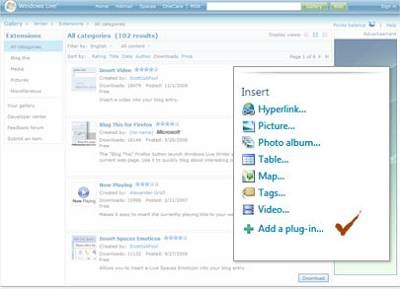
The configuration of your blog starts as soon as you install WLW. After that, I recommend you to download these plugins:
- Twitter Notify: Sends a message to Twitter when you publish a new post.
- Text Template: Allows you to define blocks of text or code, so you can insert them with a pair of clicks, really speeding your work.
- Small Tag Plugin: Inserts the small tag so you can make a small text, useful for example for image footers.
Download more plugins from here.
That's all for now. I hope that Windows Live Writer becomes a boost for your writing activity, and makes your work easier!
http://windowslivewriter.spaces.live.com/
© by Jordi R. Cardona. Link to this post without copying the text.
If you liked this post, get updates of Hiperia3D News for FREE


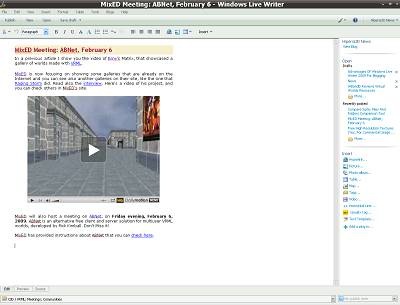




 Hiperia3D News is a Netbeans Community Partner, in recognition for developing the
Hiperia3D News is a Netbeans Community Partner, in recognition for developing the 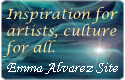


Be the first to comment!
Post a Comment