VirtualBox is an open source application developed by Sun Microsystems that allows you to install and run an operative system inside another.
VirtualBox is being featured in many computer magazines these days.
 Photo by Vmario
Photo by Vmario
This free (GPL) software creates a virtual computer that has a virtual hard drive, where you can install another operative system. First, you define how much RAM memory and video memory will it have, and later the size of the hard drive. Then, you install the operative system as you would in a real PC.
The new virtual computer runs inside its own window, although you can enter in full screen view, and almost all behaves like in a real PC with that OS.
And why do you want to do this?
For example, I have VirtualBox installed in my two computers. One is a barebone that runs Fluxbuntu linux. Fluxbuntu is a branch of Ubuntu that uses very little amount of resources (only 40-45 Mb of RAM memory). I use that computer mainly for backups of my data.
But sometimes I can't use my big computer, that runs Windows, because I am using it for something critical, like rendering things or recording a DVD, or defragment the hard drive.
I run VirtualBox inside my Fluxbuntu Linux barebone, and I can continue working.
By the way, Fluxbuntu is ideal for this, because it uses very little amount of RAM, so the amount that VirtualBox can dedicate to the virtual Windows PC is high.
Presently, VirtualBox runs on Windows, Linux, Macintosh and OpenSolaris hosts and supports a large number of guest operating systems including but not limited to Windows (NT 4.0, 2000, XP, Server 2003, Vista), DOS/Windows 3.x, Linux (2.4 and 2.6), Solaris and OpenSolaris, and OpenBSD.
© by Jordi R. Cardona. Link to this post without copying the text.
If you liked this post, get updates of Hiperia3D News for FREE






 Hiperia3D News is a Netbeans Community Partner, in recognition for developing the
Hiperia3D News is a Netbeans Community Partner, in recognition for developing the 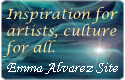


Be the first to comment!
Post a Comment