Zoner Photo Studio 15 PRO is the perfect tool for all those who love photography, and a must have for professional photographers. This new edition introduces more and more improvements on the tools it already possesed, and new tools that can improve the variety of techniques that your portfolio can show, and at the same time saves you lots of money in time and equipment.
 Venice from the Campanille with tilt-shift, from my trip to Italy
Venice from the Campanille with tilt-shift, from my trip to Italy
For those who still don't know, Zoner Photo Studio is a complete photo software that stands out of the rest for its ease of use, quantity and quality of features, and because it is specially conceived for photographers.
I say this because most of the software that claims to be a photo studio out there are in fact just graphics editors. You often find color and levels adjustments and some tools in them. But after trying to use them to improve, beautify, and create photo effects, they irremediably fail when compared to Zoner.
Zoner Photo Studio 15 PRO is the latest version of this software, which was released in October. I know this program since I began testing it at version 9, and since them I have reviewed it and always found the same in each update: a continuous improvement. The old features get constantly improved in quality, effectiveness and even in aesthetics and ease of use. And new features, all related to what you can do with your camera, are added.
The appearance of Zoner Photo Studio is also modern, intuitive, and the dark gray colors, so popular on most graphics software, really help to relax your eyes and focus on the photos.
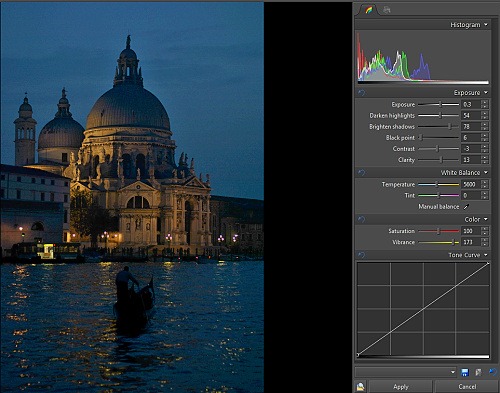 The new Quick Edits tool and the new vibrance slider at action
The new Quick Edits tool and the new vibrance slider at action
In this version, many tools have been improved. They were very good in the previous, but now they are even better.
Something that you will find in Zoner Photo Studio is that you can save your presets for everything. This, added to the capability of customizing all the toolbars, really boosts your productivity at photography edition. It is possible to batch process a large number of files, and in RAW mode you can edit your source raw files and add them to a queue so they are later processed (very fast) while you do something else.
This really saves you a lot of time, and even more, makes possible to create your "style" of photo retouch. I save some of my color adjustments, and use them over and over because I like them, like for example that shade of golden and brown in many of my photos. It is of the the particular retouches I make often. So when it comes to modify the colors of a photo to improve it, I simply scroll in the tool through my saved presets to find the one that best improves the feeling of the photograph.
A new tool for using this kind of operations has been introduced: the Quick Edits panel. It is a sidebar panel that by default allows to make modifications in the shadows, highlights, colors, etc of a photo. You can then save these settings and use them the next time as a preset. While you change it, you can see the preview of the photo, and choose to apply or change it.
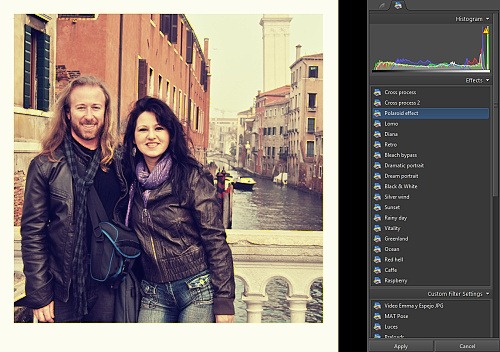 Give your photos the look of famous cameras like Polaroid or Lomo
Give your photos the look of famous cameras like Polaroid or Lomo
This panel also appears sometimes when using some of the tools, like the Place Text tool, and is a very good improvement because it allows to see what you do much better than the floating window of previous versions. It also helped me to be more conscious of some options that were already there but less visible or obvious, like the Effects for the Text tool.
The settings you have and others are also available in this sidebar panel. You can create and use yours and others that come with the application, like those that make your photos look like Lomo photograpphy or like made with a Polaroid, and you will also find other popular and modern lookings very used in model and outdoors photography.
The process of importing photos from your camera or its card has also been improved, now it is more integrated, and also makes use of a sidebar panel that gives you many options, which include adding some data while importing like your name and copyright.
You can also batch edit your photo tags and data, and later use a new Quick Search tool to find them in the catalogs. Zoner Photo Studio is also a very complete photo cataloger, very powerful when using these functions.
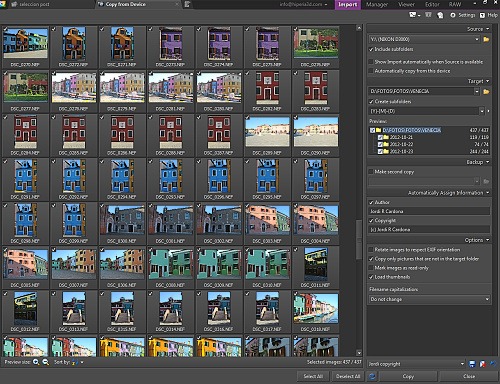 Zoner Photo Studio has a new import from device window
Zoner Photo Studio has a new import from device window
Anyway, if you prefer to deal directly with files and folders, you have an excellent browser folder and Manager, with favorites, filter, special selections, and lots of sort methods based on any of the characteristics of your photos and files. I use all these features contnuously both for photos and any other graphics, and found them very powerful and comfortable to use. You can do like me and configure ZPS as the main viewer for all your graphics when you install it, which is really recommended because it is much more usable and powerful than the default Windows viewer.
You will also find new buttons for the filmstrip to be available in the Editor tab, and set it on and off. This filmstrip was introduced in previous versions, and improves very much the browsing and comparison of photographs.
Those who have cameras that take photos on JPG format, or those who choose to use it, will be more than happy with the new automatic synchronization and backup of originals. This prevents you from ruining your sources, because it saves a copy of them.
The Colors editor has also been improved with a new Vibrance slider that allows you to alter how vivid are the colors of a photo. It is really worth experimenting with it, and as the original tool had already so many slides, it widens much more the quantity of achievable effects for creating your style of edits, as I said.
Zoner Photo Studio is also probably the easiest HDR software out there. Others force you to understand and make complicated operations on your camera and the editor. Zoner is so powerful that it can make all kinds of HDR manipulations in any single photograph.
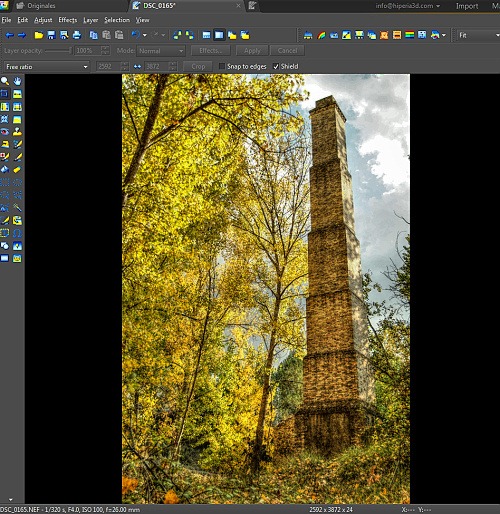 A new contrast method for HDR can give dramatic look to your photos
A new contrast method for HDR can give dramatic look to your photos
The HDR features allows you to make lots of things that otherwise may be impossible, like revealing details in lights and shadows, intensify the colors in a supernatural way that makes photos look like another world, sharpening good photos to make them absolutely detailed...
One of the kinds of HDR, Tone Mapping, has been improved to add a new Contrast method, which gives a more dramatic effect to your creations. HDR lovers will be mad for this feature.
There is also space for fun, with the new Place Shape tool, which includes comic blurbs. It is a very fun addition for holiday cards, and can also be used more seriously to make small comics in a fast way.
Want more? What if I told you that the tool to turn your photos into 3D has added lots of new 3D formats and now you can see your photos in a 3D television even without glasses? Imagine turning all the photos of your last trip to 3D and being able to visualize them in a 3D device and feel like you are still there, looking at those places like through a window. This is a very exciting feature that can be enjoyed by those who have a 3D TV. But remember that you still have the possibility to turn them into other 3D formats that are cheaper like the good old anaglyphs.
Even more, if you need a portfolio and want it to be super-easy, all the Zoner users can directly upload their photos to Zonerama, which is as easy and copying them to the folders that appear simply pressing the Zonerama buttom in ZPS. With version 15, you can edit the photos that you have in your Zonerama portfolio directly from inside the Studio.
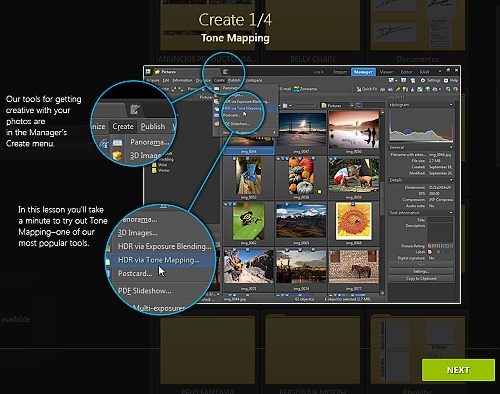 A very easy and appealing beginners tour has been added
A very easy and appealing beginners tour has been added
Other features have been added, like a new integrated help and update bar that makes even better to access the help, and also a tour for beginners (although the program is so easy that you can just simply start using it and discover all while using).
The Star: Tilt-Shift
The star of this update is the Tilt-Shift tool, which emulates the lens with the same name, and the photography technique used to make real photos of landscape, usually urban and taken from a high place like a tower, to look like miniatures.
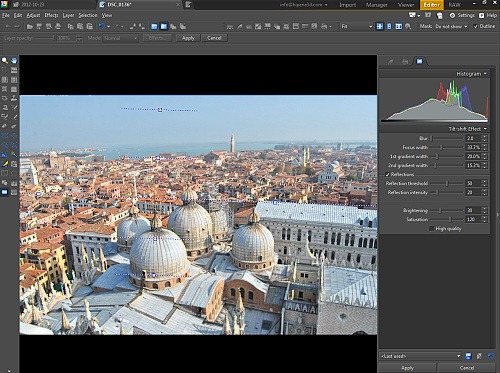 The new Tilt-Shift tool has sliders and visual guides for maximum versatility
The new Tilt-Shift tool has sliders and visual guides for maximum versatility
Tilt-Shift is a lens that is twisted in a way that the photo it takes has blur located on some sides and with some angle. These lens use to be very expensive. Last year appeared some that was quite easy to use but still very expensive for most people. The use of this lenses is also not too easy, and takes some time to master them.
With Zoner Photo Studio 15 PRO you can simply turn any photo into a tilt-shifted one. The easy access to the parameters and visual tools to setup the tilt-shift makes possible to master it from the first moment.
Use your imagination and soon you will be using this tilt-shift feature for many other subjects on your photos, not only for landscape but also for creating fake macros, artistic portraits, and many others.
Getting ZPS 15 PRO now is the perfect way to get this and other photo tools available to you.
Recommendation
If you get Zoner Photo Studio 15 Pro, you are doing an excellent purchase as a photographer. The reasons are because you save in equipment, in software, and in time, and get increased artistic possibilities.
You save in equipment because:
- You have HDR available to you, even with cameras that are not specially built for that. With any photo, from any camera, Zoner can make use of HDR techniques
- You have a Tilt-Shift tool that you can apply to any photo
- You have gradient tools that substitute the gradient colored filters for cameras
- You have a very effective levels tool that can eliminate the haze better than most expensive filters do
- You can shoot without tripod and then improve the sharpness of the foto to perfection using the RAW module
- You have lots of filters and effects, and can save color presets that equal the classic chemical labs of the past
You save on software because Zoner Photo Studio is, all in one:
- A photo editor with lots of filters and tools
- A photo cataloguer
- A web gallery builder
- A HDR tool with all kinds of HDR available to you
- A very fast RAW viewer
- A tool to make calendars, postcards, flyers, etc
- A slideshow presentation tool
- A DVD maker for your photos
- And many more to mention here!
For anyone that wants to master photography and become a real artist, I would recommend: get a reflex digital camera, get a 50mm lens, and get Zoner Photo Studio Pro.
Because you will develop your artistic skills with this application. It is so intuitive and powerful that you will soon find yourself concentrated in what you wish to create with your photos. Soon, the interface becomes part of you and it is just a way to communicate and express.
By giving so many tools, in such an intuitive way, it lets you express yourself artistically. The effects and tools do what you expect of them, and often surprise you with the results, helping you to create stunning results.
It is a good purchase for you, if you are a photographer or if you simply love to take photos. It is a perfect gift for someone you know that loves taking photos. Give it a try, get the demo, and soon you will know it is the tool you need.
© by Jordi R. Cardona. Link to this post without copying the text.
If you liked this post, get updates of Hiperia3D News for FREE






 Hiperia3D News is a Netbeans Community Partner, in recognition for developing the
Hiperia3D News is a Netbeans Community Partner, in recognition for developing the 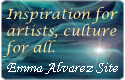


Be the first to comment!
Post a Comment