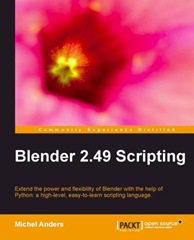
In previous book reviews we learned with Alan Brito how to model architecture, make photorealistic renders with YafaRay, and making fabulous machines with this suite, and also learned about the Blender Game Engine.
With "Blender 2.49 Scripting" we go a step further with the popular open source modeling and rendering package Blender 3D: scripting. And through scripting you will learn how to adapt and extend Blender to your needs.
Remember that both Blender and Python run on Windows, Linux and Mac. So what you learn with this book and others by Packt Publishing about Blender and Python can be applied to whatever OS you use in the future, what is an obvious advantage.
The author, Michel J. Anders will tell us how to use the Python programming language to build scripts that can automate and extend the features of Blender.
Michel Anders studied chemistry and physics and spent long time in computer simulations, and worked as an IT manager for different companies, and is now the manages the R&D department of Aia Software.
To read this book you will need to have some slight knowledge of Python, but you don't have to be an expert. It is more important that you understand the geometry and modeling part than the programming, something that you already do if you understand and use Blender.
In fact, you are introduced to the Python built-in editor in chapter 1, and tells you how to write scripts and distribute them to others. You are told how to install Python and run simple scripts and integrate them into Blender menu system.
This first chapter gives you an overview of what kind of things can be done with scripting, and
the structure of python modules in Blender.
After this introduction, the following chapter tell you how to do more exciting things, like creating and editing objects with scripts, design a GUI for the script, group objects and change their parent (with the example of a sunflower), or run Blender from the command line and render scenes in the background. You also learn to make calculations like determining the volume of a mesh (may be useful for 3D printing), select different parts of that mesh, or determine the center of mass of the object.
Chapters 3 is about vertex groups, bones, and materials, and how to control them with scripting. On the 4th chapter, you are introduced to pydrivers and constraints. If this sounds strange for you, you must know that they are employed to achieve things like restriction in bone movement (joint limits), or align objects through scripting.
With Python, you can also write scripts that are coordinated to act on every frame of an animation. Chapter 5 has a brilliant example of use that consists in a script that calculates the shape of the trace of caterpillar wheels and impress them on a terrain.
Chapter 6 has more stunning examples, this time a snake that swallows an egg, and how it alters her shape as she eats it, and a mesh animation depending on a sound that is being played. This part gets deeper in some previous lessons and studies the creation of complex actions combining all the previous knowledge.
Not only meshes, shaders and textures of a 3D mesh can also be affected by scripts, and on chapter 7 the author tells you how to do that. This time the example is a soap bubble, that represents the creation of a custom shader. Other interesting effects like slope-dependent materials and raindrops are also discussed.
And for the geeks of Blender scripting, chapters 8 and 9 cover dealing with the rendering process, and in addition to other topics, they tell us how to automate the renders, combine them, and upload renders automatically to an FTP account.
The book ends with a list of Python resources, and advice on how to avoid the most common coding and design errors, and some prognostics on how can be the future of Blender and Python together.
The book is medium-sized, with about 290 pages, so it's long enough to learn lots of things and not too long to bore. It provides source code that can be downloaded from Packt Publishing's site. You can modify and reuse this code to adapt it to your needs.
If you are insecure about buying this book, you can download a sample chapter titled "Acting on Frame Changes" for free here.
"Blender 2.49 Scripting", by Michel Anders, is the perfect book for every Blender 3D artist that want to go further and become a Blender geek. It's for those modelers and animators that want the application to do what they want, adapt it to their needs and boost their productivity. With it, you will be taken to a higher level over all those others that simply use Blender, to really tame the application.
Blender 2.49 Scripting is available through Amazon; save money with this coupon.
© by Jordi R. Cardona. Link to this post without copying the text.
If you liked this post, get updates of Hiperia3D News for FREE






 Hiperia3D News is a Netbeans Community Partner, in recognition for developing the
Hiperia3D News is a Netbeans Community Partner, in recognition for developing the 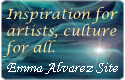


Be the first to comment!
Post a Comment