DeepView is free, and is two things in one: a way to publish 3D content into a document in Word, PowerPoint, or PDF, and other applications... and also a good 3D viewer.
As a way to insert 3D inside Word, it can be improved. I did some tests and the textures were not displayed at all. I tried using different renderer and file formats, but happened the same.
This may be a problem of mine, so just download it, and try. It may work perfectly for you, and after all, DeepView is freeware.
What I found is that it is also a good 3D model viewer. It supports lots of 2D and 3D file formats like: 3ds, dwg, cgm, .u3d, .dxf, .obj, .rh, 3dm, .wrl (yes, VRML), lwo, and Sketchup.
This is how it looks:
You can go to Right Hemisphere website and download DeepView for free. It will install a menu in your Microsoft applications to insert 3D models and turn a doc into a 3D pdf. To manipulate the inserted 3D model, double click it.
Also, it will install DeepView, the 3D viewer, in your Start menu.
© by Jordi R. Cardona. Link to this post without copying the text.
If you liked this post, get updates of Hiperia3D News for FREE






 Hiperia3D News is a Netbeans Community Partner, in recognition for developing the
Hiperia3D News is a Netbeans Community Partner, in recognition for developing the 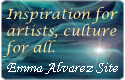


Be the first to comment!
Post a Comment