Zoner Photo Studio 13 Pro makes the perfect gift for any photographer, 3D modeler, photomanipulator, or anyone that likes to make photos, build textures, manipulate or make computer graphics, or work with photos and images to get 3D images.
Now that Christmas is coming, a digital gift is the perfect present that you can give to your loved ones, or to yourself, why not? You can download it and get the license quickly, no need for shipping.
This is the software I’ve chosen for my work, and I want to share the reasons with you.
All the images in this review are my photos and were taken, resized, optimized for the web and saved with Zoner Photo Studio 13 Pro.
Intro
I say this because Zoner Photo Studio 13 integrates a photo (or image) browser, an image viewer, an editor, and a RAW module to work with the "source" of your camera.
For photographers, it is the most complete and affordable photo suite, and for sure is the fastest, more reliable and versatile.
For 3D artists, that use photos for textures or backgrounds, or want to postwork their images, it gives you superior results not easily achievable by any other suite. In addition, it lets you make 3D panoramas and 3D images (anaglyph).
In the editor, you have practical edition tools that can beat any other photo editor. I have tested the application, and the clone, healing brush, iron (similar to smudge but superior) and others give you much more control, power and options than Photoshop, PSP or any other.
Custom Presets For Your Tools
In addition, you can save the settings of all the tools, give them a name, and reuse these settings in the future depending on the effect you want to get.
This gives consistency to your work. In photos or other digital images, you can save a set of effects and define them as your "style" as a photographer. For a 3D modeler or game designer that uses photos as a source for textures, you can apply the same effects to them so they all match the same style.

As a photographer, there are some color, saturation, and other settings that I like, and with Zoner Photo Studio I save them and later, when I want to retouch a photo, I simply cycle about those predefined custom settings and watch until I select the one I like for that particular photo. That way, all my photos keep a coherence, they all look "mine".
Edition And Retouching Tools
The application includes a QuickFix tool that allows to automatically correct levels and other aspects of your photos, if you are in a hurry. But the strongest tools are the super-easy professional tools that let you manually adjust your photos.
The Levels tool lets you manipulate the histogram of a photo (levels of lightness). Most photos require this to get rid of a general gray color, with white and black colors that don't look like that, or a general "foggy" appearance. Comparing the results I get with Zoner Photo Studio to Photoshop, I can say that Zoner PS gets sharper, more controlled adjustment.
The other star tool is "Enhance Colors". I really prefer this one to any other in any graphics or photo suite, because how it's built.
In most applications, the controls for hue/saturation, color balance, brightness/contrast, and gamma correction are separated into different adjustment dialogs. This makes adjusting difficult, because you don't really know if you may need to adjust another dialog later to get what you want. This makes learning very difficult, and you really need a lot of experience to learn to do things well.

With Zoner Photo Studio 13 you have a single dialog to set all of these. So when you retouch an image, you can get a general view of all these settings, and adjust them seeing in real time how they interact. Hue, saturation, contrast, etc are color notions that are related, and Zoner Photo Studio puts them grouped in a single control so you can master them all at a time, that is how they should be. I never got to completely master any of these with Photoshop, but with Zoner Photo Studio it's a very artistic and intuitive process.
The white balance or color temperature can also be adjusted. And you can do it not only selecting a standard white balance as in all photo software, but also selecting a neutral color. All changes are previewed as you try them.
There are also tools for sharpen and blur, and each of them have several methods of sharpening and blurring, and as always you can save the settings with a name to use later. The blur and sharpen methods, completely useless in Photoshop and other editors most of the times, here work like a charm, respecting your photos and just solving the problems or improving the results.
The Clone tool is a little more difficult at first, because of its many settings, but after some time testing, it is clear that it offers much more control and better results than similar tools in other suites. With it, you can remove elements from a photo, like a ship on a sea shot, or a plastic bottle that ruins a forest shot.
The Iron tool is a very useful tool, specially for portraits. It is similar to a local blur or smudge, but softer. It can soften skin and other surfaces to get a smoother look, that looks fantastic and natural.
The Effects Brush is a special brush that can paint increasing or changing gamma, saturation and other parameters.
All of these local retouch tools have support for pen tablets, and can react to pressure. You can even decide which property will the pen pressure affect.
There is also a Morphing Mesh tool that consists in a mesh that appears in front of our photo, and you can use to morph it, moving its points and lines, or defining new ones on the fly. For portraits it works like a charm to retouch faces that may have been too distorted by expressions.
The new Healing Brush is an advanced but easy photo retouch tool that can remove defects from a face, irregularities from a wall, or any other defect. Compared to similar tools in other apps, the Healing Brush in Zoner PS is simply perfect. Saying it's better is not enough. It really speeds retouching. The brush acts in an intelligent way to fix defects and being completely unnoticeable.
In addition to all this, the application also has Curves edition, shadow brightening, red eye reduction, color fill tool, image and text overlays, paint brush, and many others.
Batch Edition
There's a Batch Filter tool that can apply many of the previous tools and set them from a single dialog. Again this gives you a general vision of them all working together.
In addition, there are other tools that you can apply to more than one photo just by selecting them and applying the tool. A batch tool will automatically open and apply the changes one by one.
This is good to apply some color setting to photos that are from the same session or where taken in a same time, so they need common adjustments .You can even combine this batch edition with the browser's sorting by dimensions, to instantly resize horizontal or vertical your photos.
Creative Effects
There are lots of them, these are just two samples:
Droste Effect: In the center of this rose, creates a rose labyrinth.
Color Shifting: I have desaturated the green of the plants, to highlight even more the rose
Remove Deffects
You don't need a noise reduction utility, Zoner Photo Studio can do that too. It can also remove chromatic aberrations that appear sometimes in photos, de-interlace a capture from a video, correct the perspective of your shots, and even remove an unwanted vignette (black corners) effect.
3D Tools
For 3D authors, you may already know that there are some specialized tools for panorama creation out there. But if you have Zoner PS you don't need anything more! It can make panoramas too!
In addition, it can also build 3D photos, anaglyphs, that can be appreciated using 3D glasses.
The integrated help of the application gives you the hints on how to take your photos to build panoramas and 3D photos. The process is done through easy wizards, much easier than any other program.
HDR
HDR is possible with Zoner Photo Studio using a combination of 3 shots or more with different exposure, but also using a single photograph, which makes possible to apply HDR lighting to portraits, elements in movement, and other subjects that may be impossible otherwise.
This is, HDR without tripod or the need of a long exposure.
RAW
The RAW module is a special editor that is integrated into Zoner Photo Studio and can edit your RAW photos, using the native format of your camera to access the shot information and being this way able to do much more with them than with non-raw methods.
The RAW module can make noise reduction, join multiexposures to remove or add people or other elements to a photo getting an empty scene or those photos where someone appears at different places. The RAW module also performs HDR.
Selection
This photo suite offers the same selection tools that are present on any pro photo application, but much better. So we have rectangular, elliptical, lasso, polygonal, and also the magnetic lasso and magic wand.
The magic wand can select not only by color but also by brightness and contrast (new in this release), which makes it a really powerful selection tool that other editors lack.
There’s even a brush selection tool that is also new, that allows you to select by “painting” your selection.
Resizing
One of the features that has made me love this application is the Resize tool. It includes the Lanczos algorithm, a very superior method to Photoshop’s bicubic.
Scaling up and down with another application creates blurry edges. But with Zoner Photo Studio 13, and this Lanczos method, it doesn’t. Because Lanczos is the best resizing algorithm, and this suite can also apply a sharpen with the resize.
The result: you get scaled photos, perfectly sharp. And yes, you can batch resize lots of photos.
Speed
The speed is one of the strongest features of Zoner Photo Studio. I found this application when searching for a RAW viewer, because the ones that I knew and the one that came with my Nikkon camera were sluggish.
Zoner Photo Studio is almost instant in both Browser and Editor, and the RAW module is
also the fastest that there’s been. Things that took minutes to do, are done in seconds.
In fact, not only this, the application is very quick doing any of its tasks.
This last version has support for 64 bits, multicore and multiple monitors.
Conclusion
The enormous quantity of features that this software has makes impossible to name them all.
With Zoner Photo Studio 13 Professional you get:
- An image browser
- An image viewer
- A photo editor
- A RAW editor and viewer
- A panorama maker
- A 3D photo maker
- A Web gallery maker with FTP included.
- A DVD photo maker
- A HDR photo maker
- A Flickr, Picassa, and Facebook photo uploader
- A screen capturer
- A batch resizer
- A program to acquire photos from your camera or USB
- A calendar, postcard maker (and lots of other things).
And yes, it can use Adobe 8bf filters and plugins too.
Now I only ask you to think in the enormous quality of this software. Then go and download the demo. Test it for some hours.
Later, think in how much does most photo and graphics suites costs, and that none of them is made specifically for photography, and most of them cost hundreds of dollars.
Then see the price of Zoner Photo Studio: $69.
Do I really need to say more? Get it:
http://www.zoner.com/ww-en/photo-studio-professional
© by Jordi R. Cardona. Link to this post without copying the text.
If you liked this post, get updates of Hiperia3D News for FREE









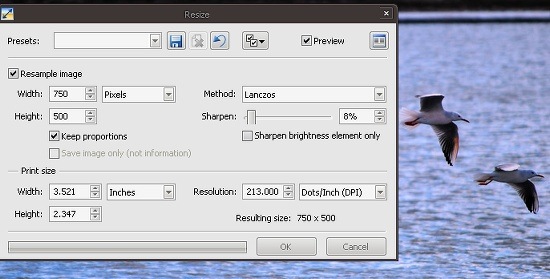




 Hiperia3D News is a Netbeans Community Partner, in recognition for developing the
Hiperia3D News is a Netbeans Community Partner, in recognition for developing the 


Be the first to comment!
Post a Comment