This is a visual guide on how to wear the orange ribbon to help the Step UP! campaign.
I was unable to get the pack in-world, so better get it at XStreet.
The easiest way is to go to XStreet, login with your Second Life name and password and then enter Second Life to take what you purchased.
Get it for free at XStreet here: tinyurl.com/ydlpely
Then, enter Second Life and you'll get a message similar to this:
Drop it, click it, and select "Open".
Inside it, you'll find text documents to read, a logo for you to use in objects as texture, and the ribbon.

In this photo, I wear it on the chest and used the orange texture of Step UP! for my shirt:
© by Jordi R. Cardona. Link to this post without copying the text.
If you liked this post, get updates of Hiperia3D News for FREE




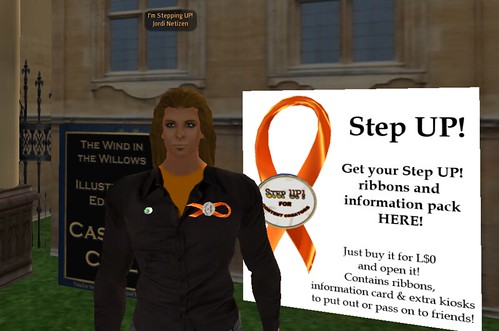




 Hiperia3D News is a Netbeans Community Partner, in recognition for developing the
Hiperia3D News is a Netbeans Community Partner, in recognition for developing the 


Be the first to comment!
Post a Comment