Genetica 4, recently released is becoming s complete suite for texture edition and an environment that has everything you need for creating textures from photos, from scratch, or even from 3d models.
The latest version includes several new features so for better reference for those who already know the application we will discuss them first,and then I will explain the features that were already present in previous versions.
Actually there's a lot that Genetica can do for 3D artists and professionals. Let me focus this review in a pragmatic way, and let's see what kind of things we can do with each feature:
- Adjusters: New in Genetica 4, these are dials and controls that you can add to.a texture r that you create so next time you can modify it just by user input. So now there are two possibilities of manipulating textures: by nodes and by adjusters. This new way allow you to modify the textures easier even if you are not too good at this and at the same time your textures gain flexibility. For example you can add a box to select a texture for a brick of a wall texture and then if anyone wants to generate another brick wall they just have to load another texture for the brick.
- Filters: Also new, these are image effects that you can use to modify any texture. You can also create your own filters.These go from color modifications to visual effects like a peel corner. You can understand that these filters add even more versatility to the texture generators.
- UV Textures: The latest version of Genetica can apply a texture generator to a 3D model that is UV mapped. For this there are several new nodes. You can even apply a lighting environment to the model to simulate a shader and get the UV mapped output.
- PixelScript: Those who are good at programming can now use a scripting language to achieve new effects.This feature will surely be a favorite between advanced users that want to go beyond. If you like graphics programming now you won't miss anything.
These new possibilities are added to a long list that were already present. Here are some of the most exciting of those features:
- Text: I remember that one of the most searched features since the beginnings of 3D is making 3D text. Genetica has tools for making all kinds of text with almost any effect that you can imagine. It's like a 3D text tool, a styles editor all together in a single studio
- Texture synthesis: This is an awesome feature for those who,like me,love photography and 3D. You just have to worry about taking a good capture, and then use a simple method to convert it to a seamless texture. This is a very exciting way to make completely original textures for your works.o
- Work with nodes : In Genetica you build textures using a graphical interface that is completely visual, as most operations are done with drag and drop. You can also learn from the many already existing presets. Nodes are simple pieces that can be connected to others to pursue the perfect result.
- Drawing tools: You have a complete set for drawing shapes directly that includes vector tools so no matter how big you decide to render the final textures they will look great .
-Lighting simulation: They can be applied to any texture, to hdri maps too, and also to 3 D nodes and models. The lighting engine is very good and can really improve your scenes and textures. Textures made with Genetica using these nodes on games can also save lots of cycles because the pre-rendered light can really look so. fantastic without sacrifice of performance
- Genetica can also render maps for bump, reflection, normal, specular components... And you can modify the generators if you need that those maps have special characteristics. It is so good for a 3D artist to be able to generate all these special maps that these feature is something you may probably love.
- HDRI maps: You can take photos yourself or use the huge library to create hdri maps fir reflection and lighting in the most popular and widely used formats. And as the generators can be combined don't forget that you can modify those and get awesome effects. this way.
- Fiber lab: This is the tool for making hair, fabrics and other organic fibers.Having specialized tool sets, Genetica makes this task easier
- And last but not least remember that all textures can be animated and the render sixes can go from 3,000 to 46,000 per side depending on the edition of the software you had chosen.
All that said, We can see that Genetica is a great 3D tool. You can use it to achieve a large number of tasks that include making rendered seamless Textures over 3D models, Creation of hdri lighting maps, professionally drawn textures... If you will you can create every needed image from scratch. You just need a camera and Genetica. It is therefore possible to create completely unique professional 2D and 3D works. And of course you can also make use of the huge library that comes with Genetica for any project, as you are granted a royalty free license to use it for professional and personal work.
With the new features of Genetica 4, the application has become an undoubtedly essential tool for 3D artists that should be in the toolbox of all content creators and enthusiasts .
http://www.spiralgraphics.biz/
© by Jordi R. Cardona. Link to this post without copying the text.
If you liked this post, get updates of Hiperia3D News for FREE



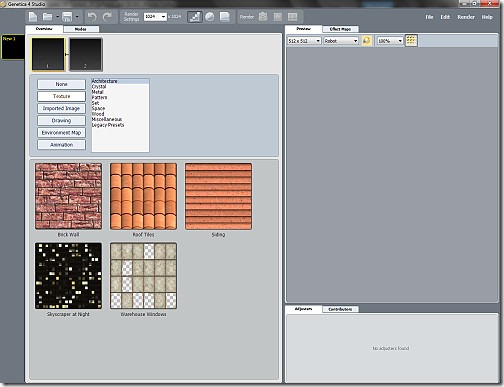




 Hiperia3D News is a Netbeans Community Partner, in recognition for developing the
Hiperia3D News is a Netbeans Community Partner, in recognition for developing the 


Be the first to comment!
Post a Comment